Anúncios
Saiba 15 dicas para gravar vídeos no celular, neste artigo top!!! Já faz bastante tempo que não é necessário de uma câmera específica para fazer vídeos na internet.
Portanto, qualquer smartphone hoje consegue fazer o trabalho sem problemas, mas ainda existem muitas pessoas que ainda não aproveitaram a facilidade de gravar vídeos no celular para começar a produzir esse tipo de conteúdo para alavancar o seu negócio na internet.
Anúncios
De fato isso, reuni 15 dicas essenciais para que possa gravar vídeos no celular sem maiores problemas e finalmente dar o pontapé inicial em seu canal no YouTube, Fan Page no Facebook ou perfil no Instagram. Confira abaixo e comece a se preparar já!
1. Encontre um ambiente iluminado
Iluminação é chave para que seus vídeos tenham um aspecto mais profissional.
Anúncios
Contudo o ideal é que use um ambiente iluminado naturalmente para fazer seus vídeos, já que os sensores de luz e lentes dos smartphones são menores do que os de uma câmera comum. Por fim, aproveite os dias iluminados para gravar seus vídeos com o celular.
A foto do restaurante abaixo é um ótimo exemplo de local com iluminação natural ideal para fazer gravações.

2. Limpe a lente da câmera do seu celular
Pode parecer uma dica boba à primeira vista, mas é possível que a qualidade de seus vídeos não estejam tão bons por conta de sujeiras incômodas na lente.
Por fim vale lembrar também que, caso esteja gravando com a câmera traseira do smartphone, você só notará uma sujeira obstruindo a câmera depois de ter feito a gravação, desperdiçando seu tempo.
3. Saiba como usar os formatos paisagem ou retrato
Nem todo tipo de vídeo fica bem no formato paisagem ou no retrato. Essa questão depende bastante do objetivo do vídeo e das opções disponíveis.
Gravar vídeos no celular para Stories, por exemplo, obrigatoriamente deverá ser feito no formato retrato. Já transmissões ao vivo podem ser feitas de ambas as maneiras, mas depende bastante da situação.
Caso esteja na rua ou em movimento, o ideal é que use o formato retrato para a live, já que segurar o celular na horizontal é mais difícil e pode acabar o desconcentrando do foco, que é transmitir conteúdo.
Por outro lado, se estiver em seu escritório ou em um lugar estático, o paisagem é mais recomendado, principalmente se tiver alguma espécie de tripé para smartphones.

4. Invista em equipamentos
Essa dica vai depender do quanto tem disponível em orçamento.
A princípio, o ideal é que adquira um tripé para não precisar ficar segurando o smartphone em todos os vídeos que for gravar.
Em seguida, um microfone de lapela pode ajudar na captação do som e uma pequena lâmpada de LED para ajudar na iluminação quando o ambiente que estiver não contar com luminosidade.
5. Mantenha o pulso firme
Nada é mais irritante que um vídeo tremido.
Além de cansar a vista, quem está assistindo não consegue manter o foco no conteúdo do seu vídeo, se preocupando mais em achar um ponto para onde olhar do que ouvindo ou vendo o que tem a demonstrar.
Se é difícil evitar que trema as mãos, tente segurar o celular com as duas mãos ou aproveite a dica anterior e adquira um tripe para suas gravações.
6. Analise as configurações de sua câmera
Apesar de não contar com tantos recursos quanto câmeras de vídeo, os smartphones também oferecem algumas opções que podem ser acessadas na configuração da câmera, permitindo ajustar coisas como resolução e taxa de quadros, por exemplo.
Em aparelhos Android, o comum é encontrá-las dentro do próprio aplicativo da câmera. Já no iPhone, basta entrar no aplicativo de Ajustes, seguir para Fotos e Câmera e acessar a opção Gravar vídeo.
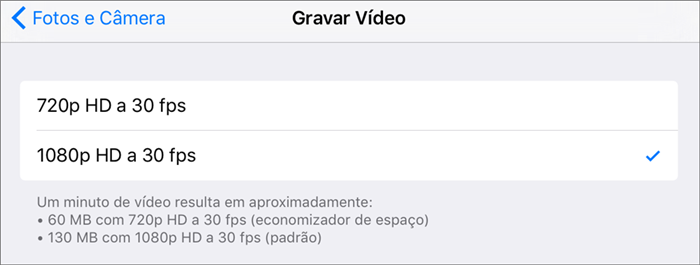
7. Deixe o principal elemento do seu vídeo em foco
Assim como nas fotos, é importante manter o sujeito principal do vídeo em foco. Se está fazendo vlogs, esse sujeito é você mesmo.
Se está a mostrar algum produto novo que queira recomendar, mantenha sua lente nesse produto na maior parte do tempo.
O mesmo se está demonstrando algum ponto turístico, por exemplo. Assegure-se de que esse elemento esteja no centro das lentes enquanto grava.
8. Prefira ambientes sem ruído para gravar seus vídeos
Não há nada tão frustrante quanto gravar um vídeo e, na hora de editá-lo, notar que o microfone interno do seu celular captou barulhos como vento ou som de alguma máquina como ventiladores ou ar-condicionado. Infelizmente, a maioria dos microfones de smartphone acabam por capturar esse vídeo, muitas vezes ficando no caminho da sua própria voz.
Dicas para gravar vídeos no celular
Se não pode comprar um microfone ou algum outro aparelho para fazer gravação de áudio no momento, nossa recomendação é que evite fazer gravações externas, exceto se o ambiente for calmo.
Já em gravações dentro do escritório, desligar quaisquer aparelhos barulhentos e isolar o local já é de grande ajuda.

9. Não use o zoom digital
Poucas coisas são piores do que a qualidade de uma foto ou vídeo quando usamos zoom digital.
Uma espécie de “gambiarra” para aproximar sua foto, o zoom digital na verdade sacrifica a qualidade em troca dessa aproximação. Por isso, sempre que for necessário, aproxime-se fisicamente para gravar um elemento que estiver longe.
10. Grave em 4K
Atualmente, não são todos os smartphones que contam com lentes capazes de gravar em 4K, assim como telas que conseguem reproduzir essa resolução.
Porém, tudo indica que daqui a poucos anos o padrão FullHD será abandonado e o 4K se tornará o novo padrão.
Ou seja, seus vídeos gravados hoje poderão ser assistidos tranquilamente por muitos anos ainda. Se o seu smartphone pode gravar em 4K, não hesite em utilizar a resolução.
11. Não use flash
Apesar de parecer um recurso útil para iluminar seu vídeo, a luz da lanterna do smartphone normalmente é forte demais, o que faz com que as cores fiquem alteradas.
Por exemplo, muitas vezes uma foto ou vídeo com flash acaba tornando a pele dos participantes amarela e acabe gerando os indesejáveis “olhos vermelhos”. Para iluminação, procure utilizar iluminadores externos, como o da foto abaixo.

12. Experimente outros aplicativos de câmera
Tanto celulares Android quanto iPhones possuem seus aplicativos de câmera padrão para tirar fotos e gravar vídeos no celular.
Porém, existem outros apps que também podem tomar conta da sua câmera e oferecer mais funcionalidades e configurações.
Por isso, experimente os diferentes tipos de apps disponíveis na Google Play e App Store, até encontrar seus favoritos – ou definir que o padrão é o melhor mesmo.
13. Fique de olho na bateria!
A preocupação em gravar um bom vídeo e ter tudo em posição para a gravação é tanta que algumas vezes o mais básico é esquecido: ter a bateria do seu smartphone carregada. Por isso, sempre que for possível grave seus vídeos com o telefone conectado ao carrregador e, quando não for possível, assegure-se de carregá-lo completamente antes de começar.
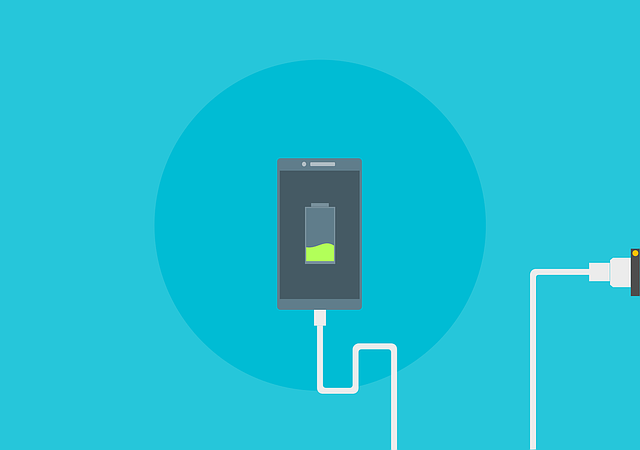
14. Assegure-se de ter espaço disponível no telefone
Contudo outro detalhe que pode passar despercebido na hora de gravar um vídeo é o espaço disponível em seu smartphone.
Antes de começar, assegure-se de fazer uma limpeza e, de preferência, transferir outros vídeos gravados para um serviço de armazenamento na nuvem ou para seu computador.
Entretanto é uma experiência bastante frustrante ter uma gravação longa interrompida por falta de espaço no celular.
15. Ignore o conselho “não grave na vertical”
Voltando ao formato do vídeo, muitos sites ainda dizem que não deve gravar vídeos na vertical.
Contudo, essa dica já está obsoleta e não há nada de errado em gravar vídeos no celular com esse formato.
De fato como falamos no início do texto, existem situações nas quais o melhor é usar o formato retrato, enquanto outras o paisagem.
Por fim, sempre que ver esse conselho em algum outro texto, ignore-o solenemente.
Leia também:

